Steve Jobs inspirational story
When Steve Jobs was born February 24, 1955, in San Francisco, California , his unwed mother decided to put him for adoption because she wanted a girl. So in the middle of the night, his mother called a lawyer named Paul Jobs and said, “We have an unexpected baby boy; do you want him?”
His mother felt very strongly that he should be adopted by college graduates and when she found out that both his future parents had never graduated from colleges, she refused to sign the adoption papers. She only relented a few months later when his future parents promised that they would send Jobs to college.
He went to college but decided to drop out because it was too expensive. Recalling his time there he said,
I didn’t have a dorm room, so I slept on the floor in friends’ rooms, I returned coke bottles for the 5¢ deposits to buy food with, and I would walk the 7 miles across town every Sunday night to get one good meal a week at the Hare Krishna temple.
Jobs and Apple
At 20, he and a friend (Steve Wozniak) started a company in a garage on April 1, 1976. Later that year, the duo debuted the Apple I at the Homebrew Computer Club in Palo Alto, California. A local store offered to buy 50 machines and to finance the production, the duo had to sell their most expensive possesions. Jobs sold his Volkswagen van while Wozniak sold his Hewlett-Packard scientific calculator.
Jobs named their company – Apple in memory of a happy summer he had spent as an orchard worker in Oregon.
By 1982 however, his company sales sagged in the face of competition from IBM’s new PC. Jobs and Wozniak unveiled their new creation, Lisa to increase the company’s bottom line, only to be another expensive failure.
Not wanting to dwell on these successive failures, they worked on a new machine called the Macintosh. Jobs was reported to commandeered the project, ruthlessly pushing its computer engineers and flying a pirate flag above the building where the team worked.
By 1986 the Mac, which Jobs promised to be ‘insanely great’ was a huge success. After 10 years, starting from 2 kids working in a garage, Apple computer had grown into a $2 billion dollar company with over 4000 employees.
At 30 Jobs, however, was fired from the company he co-founded with Steve Wozniak. He left the company after losing a bitter battle over control with Apple’s CEO John Sculley (whom Jobs had recruited from Pepsi Cola).
After Apple
Apparently both have different views of how the company should be handled and in one meeting Sculley had told security analysts in a meeting that Jobs would have no role in the operations of the company “now or in the future.” When Jobs heard of the message he said, “You’ve probably had somebody punch you in the stomach and it knocks the wind out you and you cannot breathe. The harder you try to breathe, the more you cannot breathe. And you know that the only thing you can do is just relax so you can start breathing again.”
Jobs sold over $20 million of his Apple stock, spent days bicycling along the beach, feeling sad and lost, toured Paris, and journeyed on to Italy.
Recalling this publicly heartbreaking episode Jobs said,
‘I didn’t see it then, but it turned out that getting fired from Apple was the best thing that could have ever happened to me. The heaviness of being successful was replaced by the lightness of being a beginner again, less sure about everything. It freed me to enter one of the most creative periods of my life.’
During the next five years he started two companies – NeXTStep and Pixar.
NeXTStep which produces NeXT, $9,995 cube-shaped workstation which aimed to create a workstation for research and higher, didn’t do as well as Jobs had dreamed for. It did poorly and Jobs pulled the plug in 1993.
Pixar, however was a success story. The company started the first computer-animated film, the Toy Story and when Pixar’s stock went public, Jobs became an instant billionaire.
Jobs, back with a vengeance
Meanwhile, his old company, Apple was under immense pressure from rival Microsoft and in 1996 posted billions of dollars in losses.
In December 1996 Jobs convinced Apple to buy NeXT and make its software the foundation of the next-generation Mac OS. The technology he developed at NeXT became the catalyst of Apple’s comeback. Initially appointed as Apple’s adviser, Steve Jobs was named Apple’s interim CEO in 1997.
In 2004 he was diagnosed with cancer on his pancreas. Jobs was told that the cancer was incurable and he would only live for another three to six months. Later, a biopsy showed that he actually had a very rare form of pancreatic cancer that is curable with surgery. He had the surgery and survives.
Under his leadership, Apple returned to profitability and introduced innovations such as the iPod.
Steve Jobs advice
Sometimes life hits you in the head with a brick. Don’t lose faith. I’m convinced that the only thing that kept me going was that I loved what I did. You’ve got to find what you love. And that is as true for your work as it is for your lovers. Your work is going to fill a large part of your life, and the only way to be truly satisfied is to do what you believe is great work.
And the only way to do great work is to love what you do. If you haven’t found it yet, keep looking. Don’t settle. As with all matters of the heart, you’ll know when you find it. And, like any great relationship, it just gets better and better as the years roll on. So keep looking until you find it. Don’t settle.
Your time is limited, so don’t waste it living someone else’s life. Don’t be trapped by dogma-which is living with the results of other people’s thinking. Don’t let the noise of others’ opinions drown out your own inner voice. And most important, have the courage to follow your heart and intuition. They somehow already know what you truly want to become. Everything else is secondary.
Steve Jobs commencement speech
Must watch for all those who want to achieve something in life...
Steve Jobs - My Collections

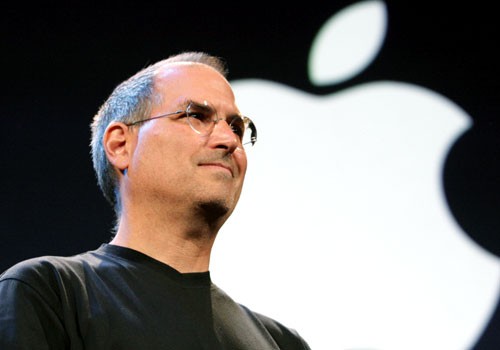
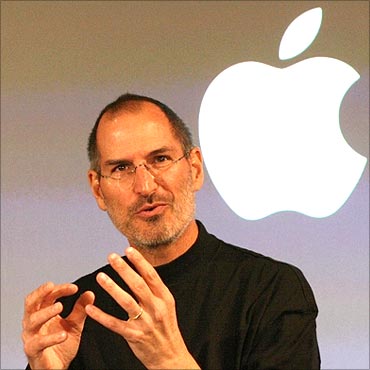





Comments
Post a Comment